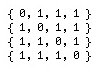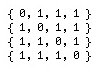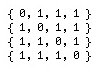HeteroNumberViewer (ver.
0.3)
- Show the tetrahedron flow defined by a standard
cone. Using the controls, one could view tetrahedron flows
interactively. HeteroNumberViewer is a OpenGL program written in C and
uses the GLUT
library.
(About
ver. 0.3: a bug in the IN/BOUDARY/OUT classification module is fixed.)
A ".hnv" file which
specifies the peaks of a standard cone.
Open a view window and
show information of the flow on the command line.
And print out a ".tetra" file which contains more detailed infomation
if either the "-o" option is specified or or the "O" control is
selected.
In the follwing examples, click the images to view larger images.
HeteroNumberViewer reads a
".hnv" file and shows the tetrahedron flow defined by the standard cone
specified by the peaks in the ".hnv" file.
Using the controls, one could view tetrahedron
flows
interactively: start the program -> edit the input
file ->
reload the file (press 'L' or 'X') -> save the flow (press 'S')
-> edit the input file -> ...
Thetrahedron trajectories which visit at least one of the peaks are
computed using the conjugate (default / the 'L' control) or extended
conjugate roof (the "-x" option / the 'X' control).
If the conjugate roof is
used, trajectories around the peaks of the standard cone only are
computed. And you may miss some of the closed trajectories define by
the cone.
If the extended conjugate
roof is used, all closed trajectories which visit at least one of the
peaks are obtaied but it takes longer time.
- Bluish
colored tetrahedrons are those on closed
trajectories.
- Reddish
colored tetrahedrons are those on open trajectories which
are not boundary tetrahedrons. Boundary tetrahedrons are colored
yellow.
- White cylinders show the edge between the top and bottom
vertices of tetrahedrons.
- Peaks of the standard cone are drawn as a blue
sphere.
- Peaks of the standard roof are drawn as a yellow
sphere.
- Peaks of the (extended) conjugate roof are drawn as a red
sphere.
In the follwing examples, click the images to view larger images.
|
Closed traj.s |
|
Open traj.s
|
|
Standard cone |
|
Conjugate roof |
The following options are available:
-x
By default, thetrahedron
trajectories are computed using the conjugate
roof. If -x is specified, extended conjugate roof is used. And
all closed trajectories which visit at least one of the peaks
are obtaied but it takes longer time.
-r
By default, all peaks
specified in the ".hnv" file are used to compute
the conjugate roof. If -r is specified, redundant peaks are
removed before computing the conjugate roof.
(If -x is
specified, -r is also specified automatically.)
-o
By default, summary
information of the tetrahedron flow is shown on the display. If -o is
specified, the ".tetra" file is created in the current
directory which contains detailed information of the current
flow.
-l length
By default, maximum length
of all tetrahedron trajectories is 3000. If the -l option is specified,
the safelimit is set to "length".
-h
If -h is
specified, synopsis is shown.
In the follwing examples, click the images to view larger images.